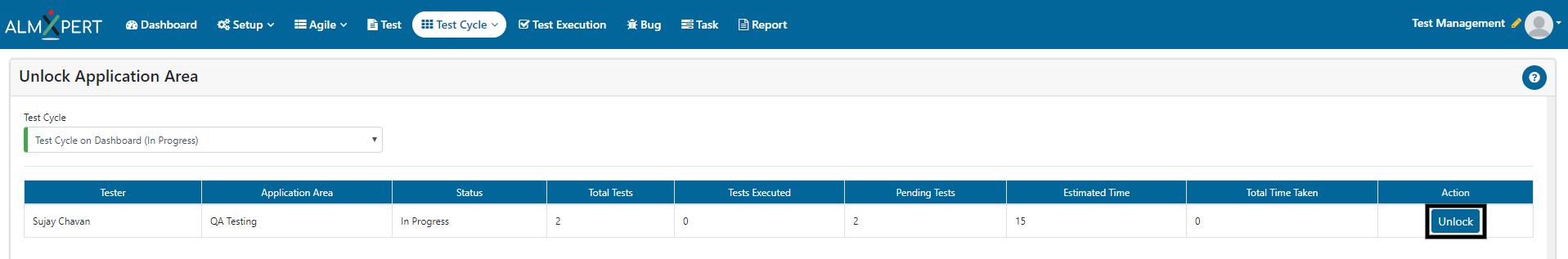Unlock Application Area
If a user wants to work on an application area but it is locked/picked by another user, then the application area needs to be unlocked. So that another user can start working on the same. This feature is really very useful when the owner of the test cycle is on leave or a particular test cycle needs to be executed on priority.
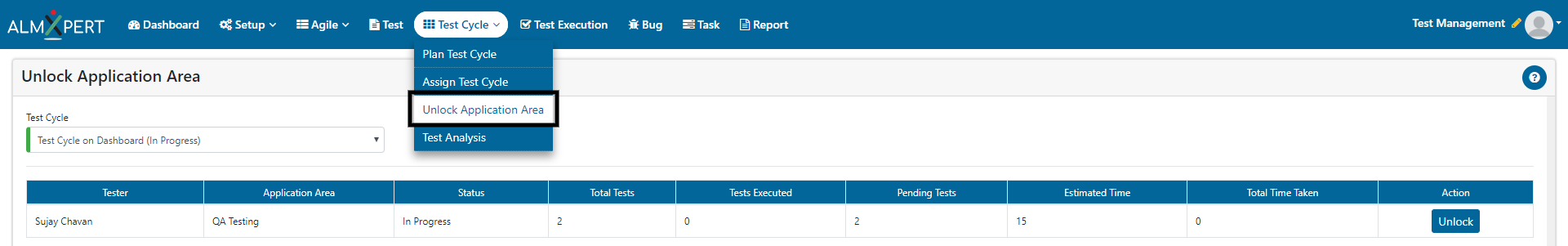
1. Select desired Test Cycle from dropdown.
2. If the tester of this Test Cycle is not available and this Test Cycle needs to be completed on priority, we can unlock this test cycle by clicking on ‘Unlock’ button and then this test cycle can be executed by another tester who is available.