Bug
Users can add filters to view bugs, add bugs and edit bugs in this section.
1. Click on Add Filter button to create a filter.
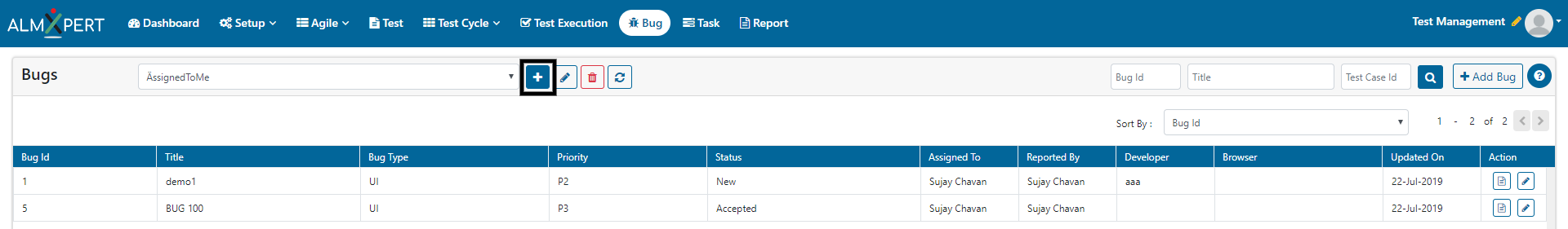
2. Give name to the filter and select the filter criteria from given options.
3. Click on ‘Submit’ button to save to filter.
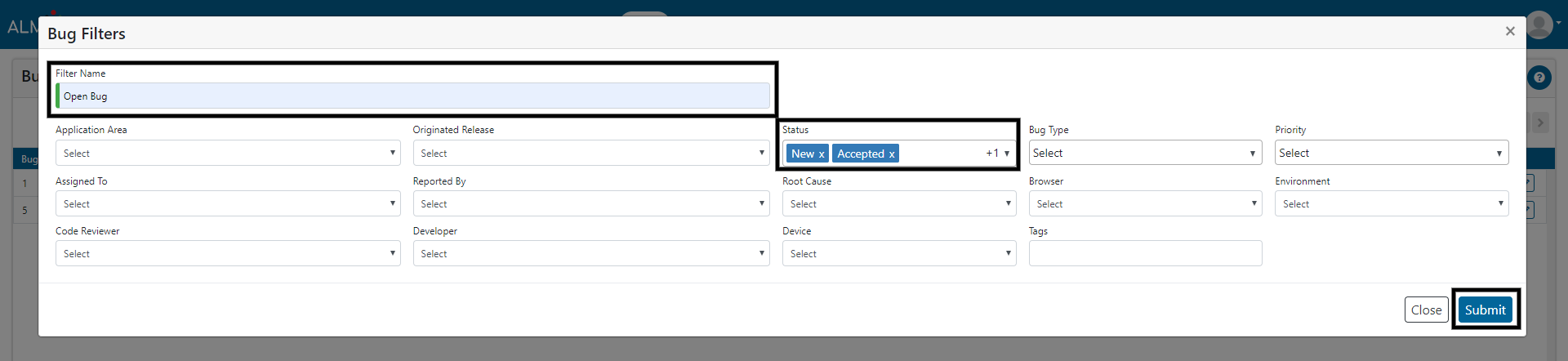
1. Click on ‘Edit Filter’ button.
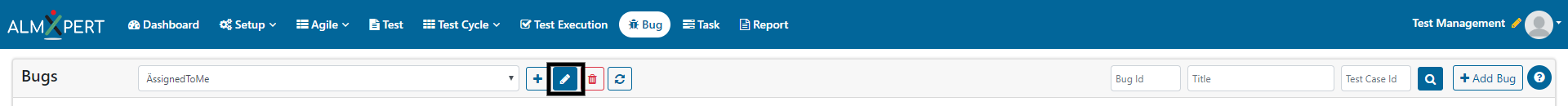
2. Make necessary changes and click on Submit button.
1. Select the filter to be deleted from the dropdown.
2. Click on ‘Delete Filter’ button.
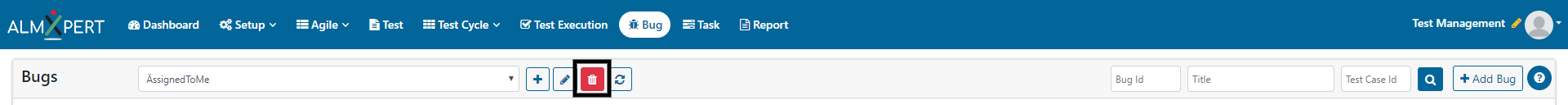
3. Click on Yes button to confirm and delete filter.
1. Click on ‘Bug Audit Log’ action button to view Audit Log.
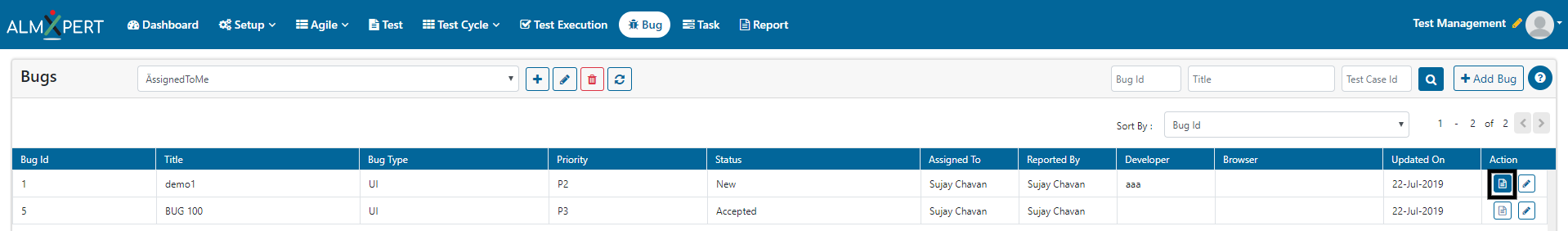
2. Click on Detail button to view the details for that particular event.
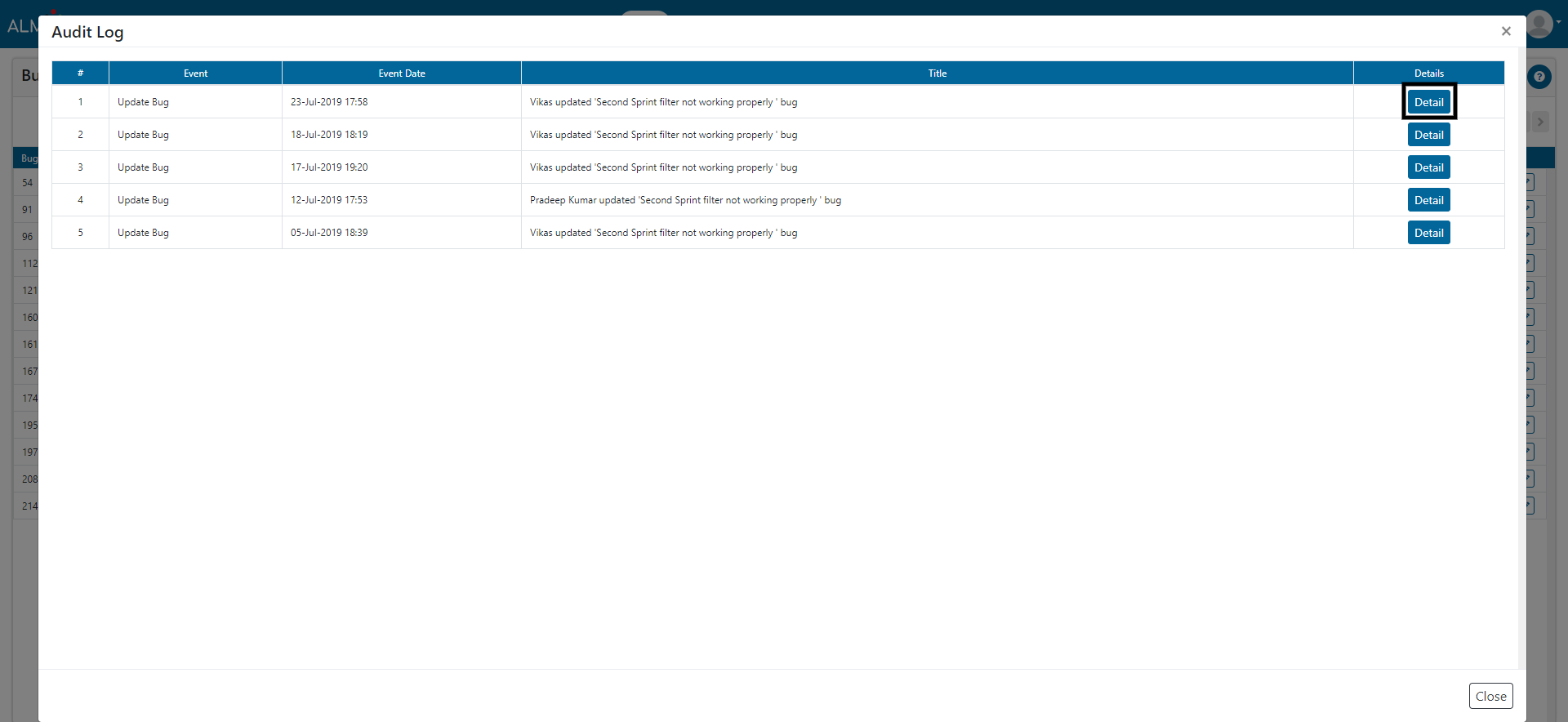
1. User can add bug by clicking on ‘+ Add Bug’ button.
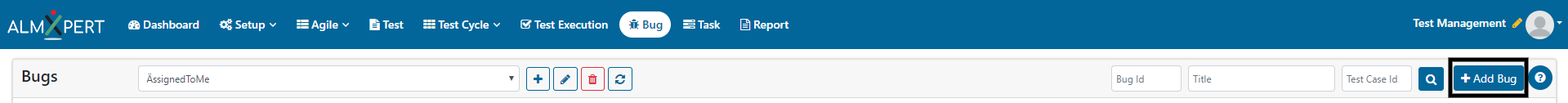
2. Fill all necessary details of bug and click on ‘Submit’ button to save the bug.
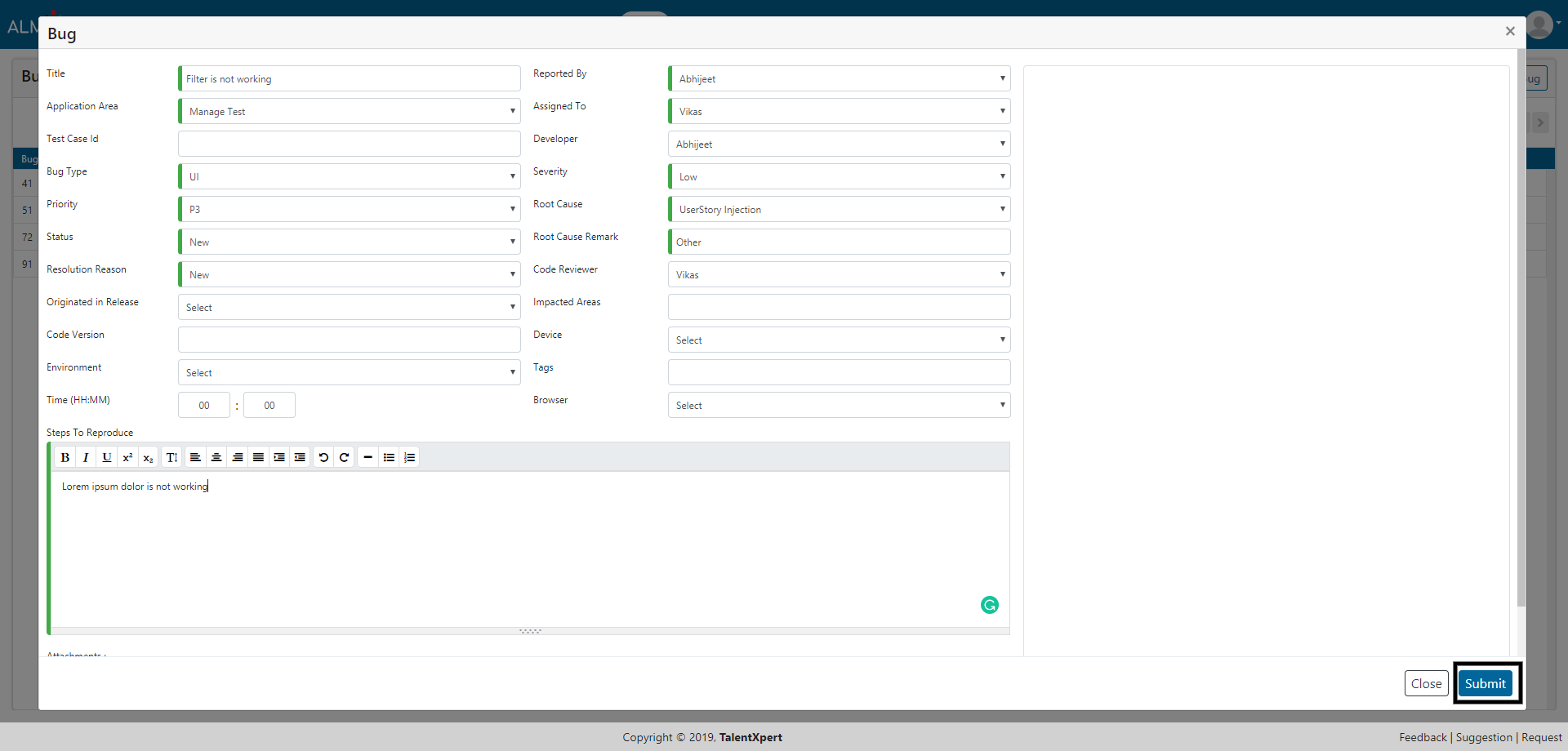
3. User can also do quick bug search by Bug ID or Title or Test Case ID.
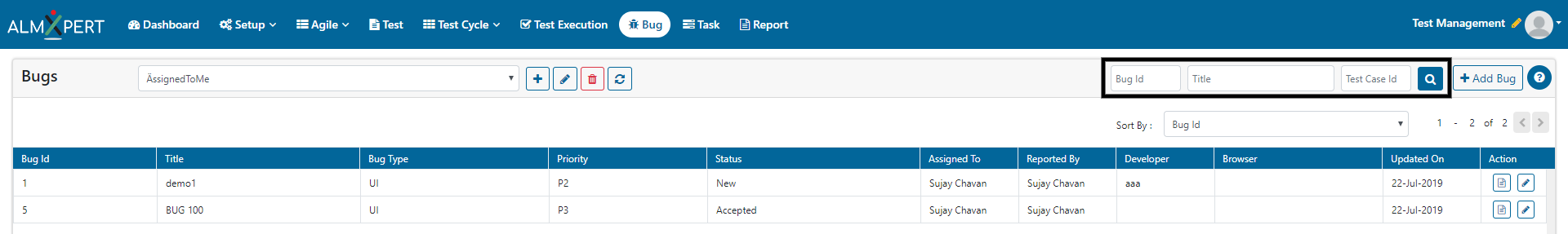
4. User can edit the bug by clicking on ‘Edit Bug’ action button.
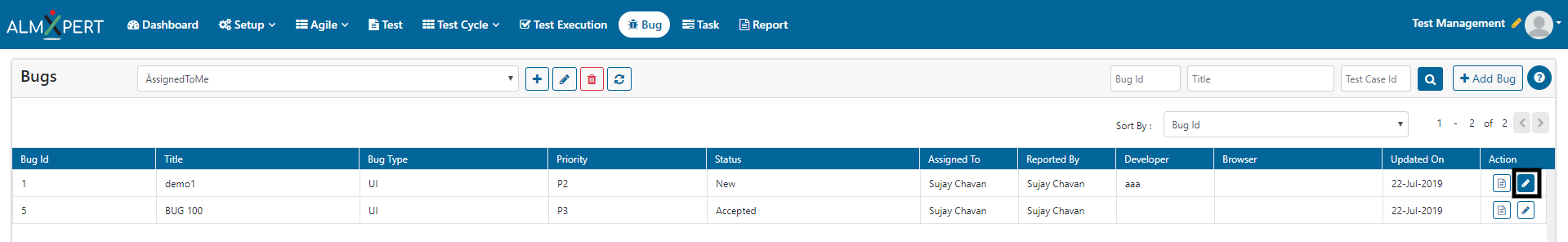
User will be redirected to bug details where he can make necessary changes and click on ‘Submit’ button to save these changes.
Sort By
User can sort the list of bugs based on Bug ID, Bug type, Priority, Status, Assigned to, Reported by, Developer, Browser and Updated on.
