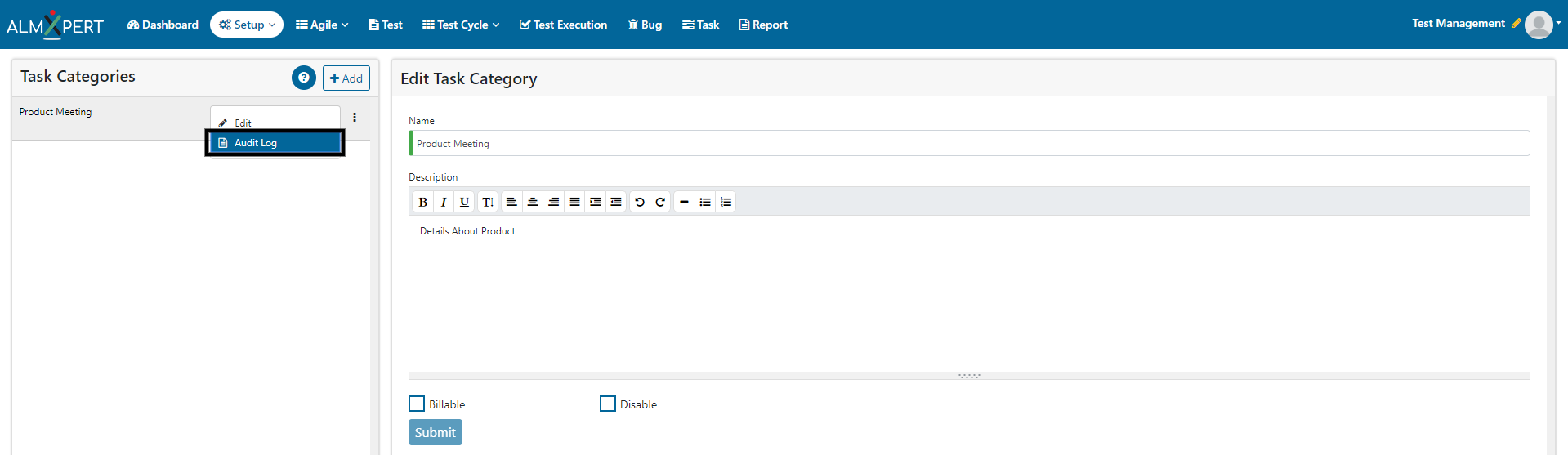Task Category Management
This option allows to add task categories to record tasks those are not recorded under any predefined category like user story task, Kanban task. Here user can record time for categories like internal meeting, client meeting, time off taken, holiday as this will be added to their time to report accurate data while generating resource time related reports. Users can add new category of task, edit existing category of task and view audit log details of existing categories in this section.
Please click on Help icon for quick help/FAQs.
1. Click on “+Add” button to add a new task category.
2. Enter category name.
3. Enter description for this category.
4. Select Billable if task of this category will be billed to customer.
5. Click on disable if you don’t want to start using this category immediately.
6. Click on Submit button to save information.
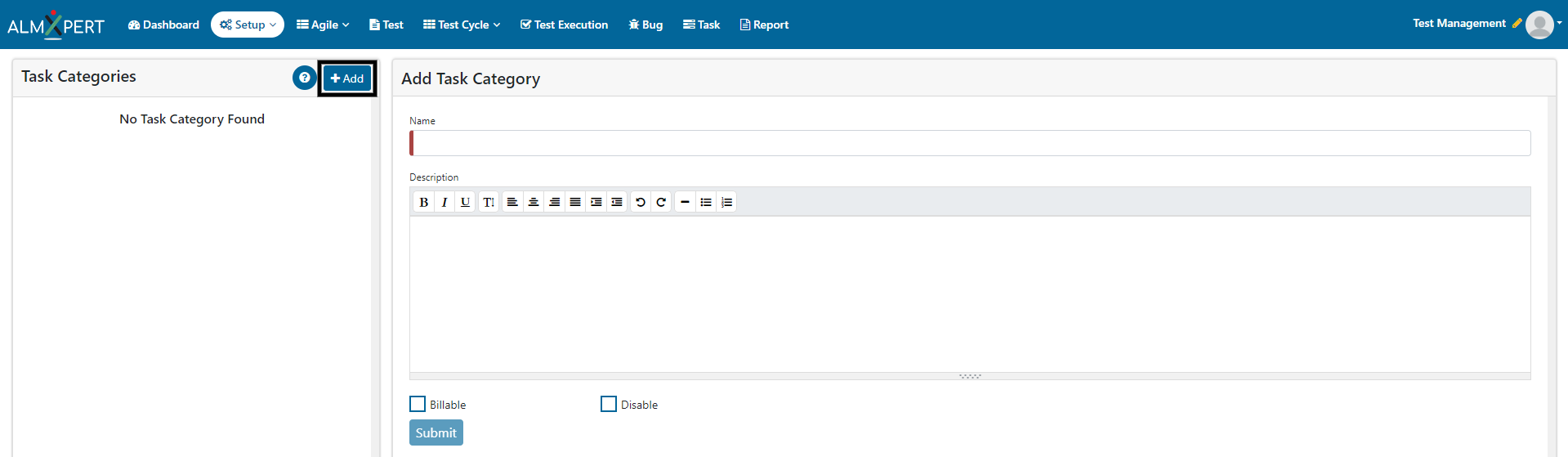
1. Click on ellipses icon and then select “Edit” option to edit category.
2. Update category name if you wish to change it.
3. Update category description if required.
4. Select Billable if task of this category will be billed to customer.
5. Click on disable if you don’t want to start using this category immediately.
6. Click on Submit button to save updated information.
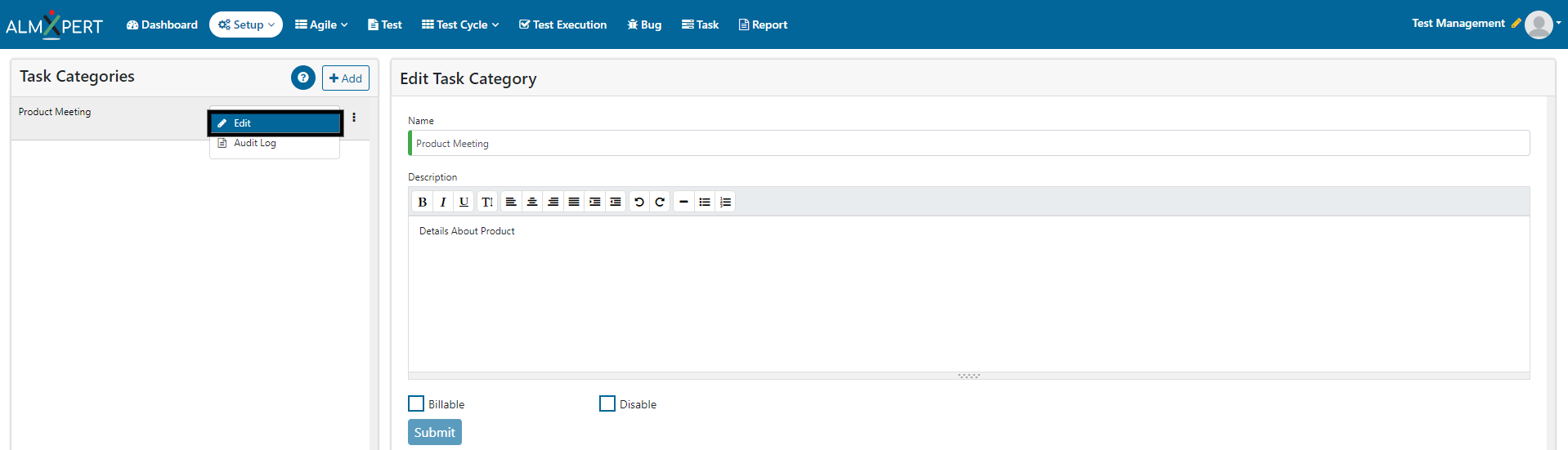
1. Click on Audit Log button to view the Audit log.
2. Click on Detail button to view the details for that particular event.