Register with almxpert.com
To start with ALMXpert, just enter your few details to register and you will get an email to activate your account.
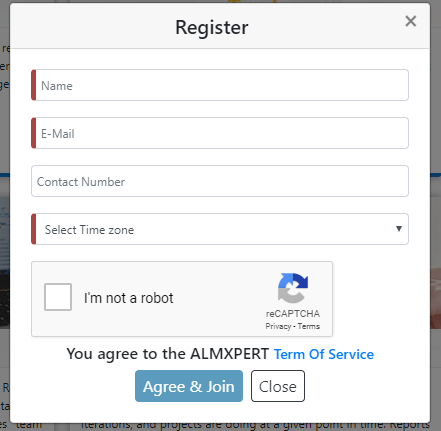
Login
Enter your registered email Id and password and click on Sign in button to login.
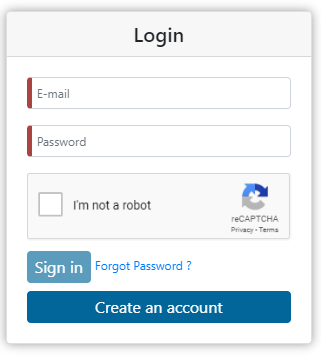
Select or Create Application
1. Click on Application Name (pencil icon at top right corner)

2. Select Application – Select an application if you have to continue with it.
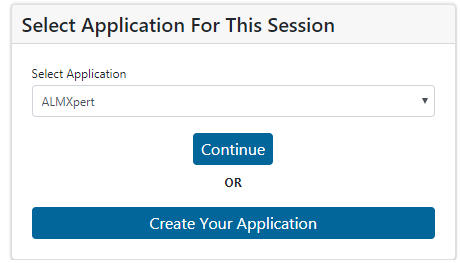
3. Create New Application – You can create new application by clicking on Create Your Application button.
