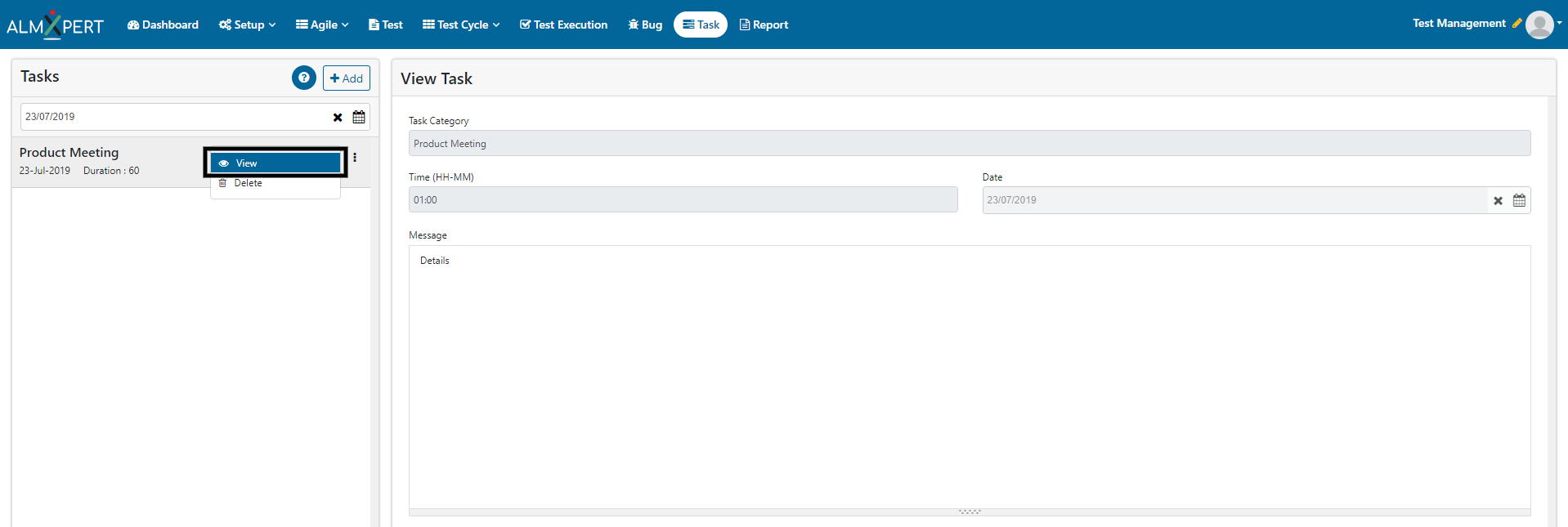Task
User can create task under this section. For this Task Category must be present.
1. Click on Add button to add a task.
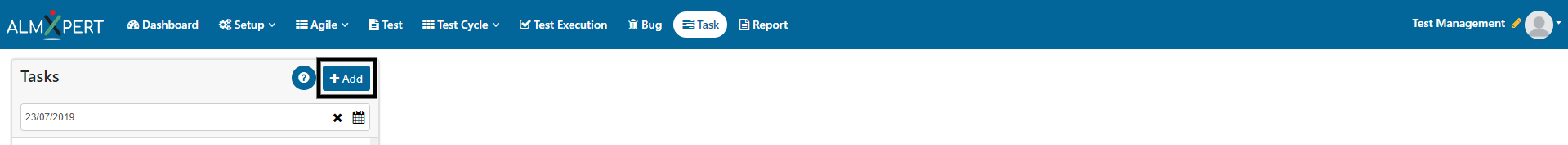
2. Select Task Category and Enter time and Date.
3. Enter message explaining task.
4. Click on Submit button to save task.
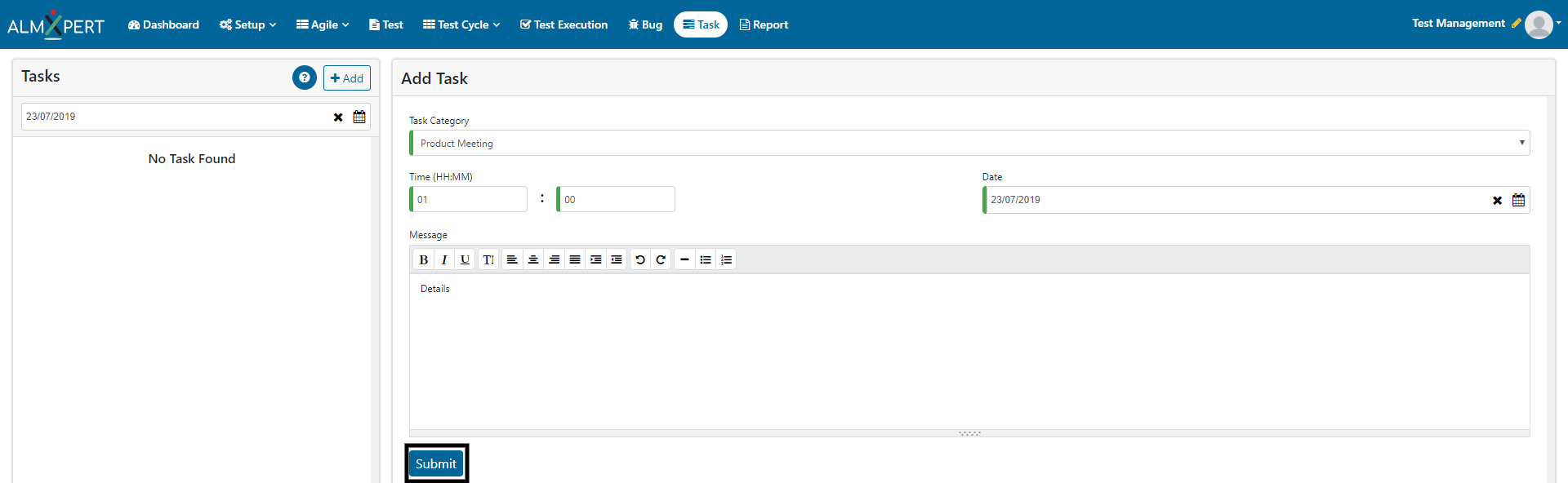
1. Select the date on which the task to be deleted is present.
2. Click on ellipses icon and then select “Delete” option to delete a task.
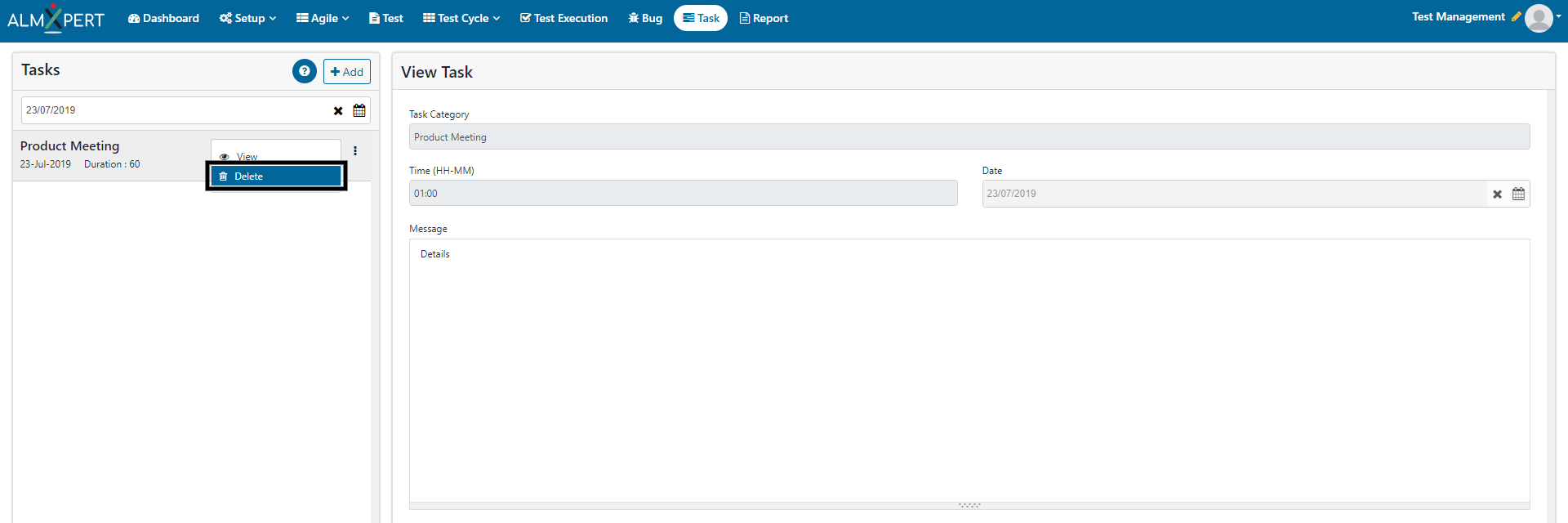
1. Select the date on which the task is present.
2. Click on ellipses icon and then select “View” option to View a task.