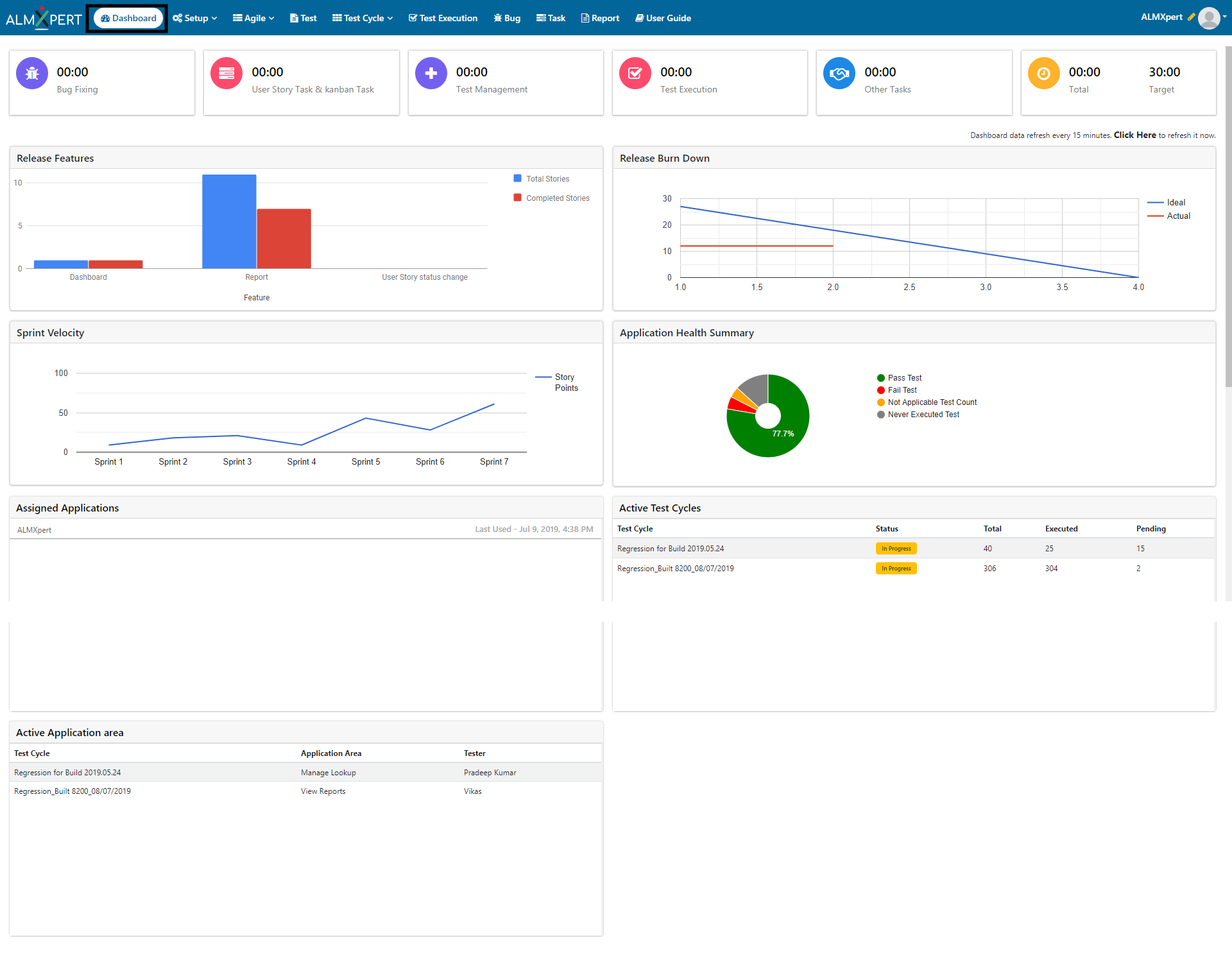Dashboard
To view some useful information regarding applications users can go to Dashboard by clicking on ‘Dashboard’ option from menu bar.

Dashboard displays some useful information.
1. Time spent on Bug Fixing, User Story / Kanban Tasks, Test Management, Test execution and on tasks. It also shows total time spent Vs Target (Expected) Time in a week.
2. Release Features – Shows information like Total User Stories Vs Completed User Stories.
3. Release Burn Down – Shows Release Burn Down chart with real data.
4. Sprint Velocity – This shows velocity of sprints.
5. Application Health Summary – Summary of tests for categories Pass, Fail, Not Applicable and Never Executed.
6. Assigned Application – List of assigned applications to sign in user.
7. Assigned Active Test Cycles – List of active test cycles from all assigned application.
8. Active Application Area – List of all active application areas along with test cycles and testers.