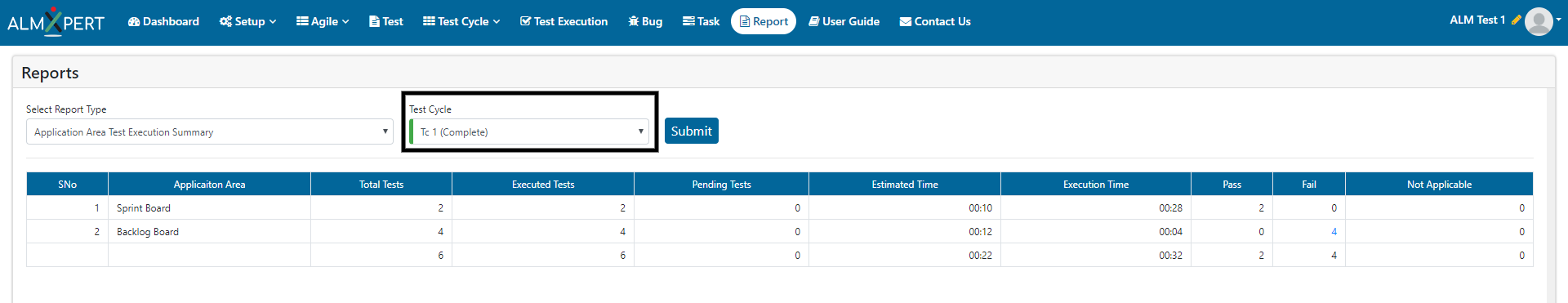Application Area Test Execution Summary Report
Application Area Test Execution Summary report gives summary of test cases as per application areas. This report contains Total Tests, Executed Tests, Pending Tests, Estimated and Execution Time, Pass/Fail/Not Applicable tests within all Application Areas. This report helps users to understand health/quality of all Application Areas within an application.
Look for indicators: analyze, decide and improve processes :
| Indicator | Conclusion / Deciding Factor | Action | Process Improvement |
|---|---|---|---|
|
Number of failed test cases is high for a particular Application Area |
Application Area is not stable and so is the build. Application area is newly developed or not tested before. |
Cannot deploy this build. Developer need to focus more on this Application Area. Testers need to test this application area properly. |
1. We should have proper check on build server to get good quality build. 2. We should have enough unit, integration and UI tests run on build server before deploying build for manual testing. 3. Developers should focus on writing quality code. |
|
Test cases are taking more time for execution for a particular Application Area. |
There can be obsolete TCs. There can be extra/irrelevant TCs. |
Automate more test cases. Write Unit / Integration / UI tests so that manual regression will take less time. |
1. Obsolete test cases should be removed. 2. Test Cycles should be created of only relevant test cases. 3. Minimum / necessary test cases should be part of manual regression test cycle. |
can also refer to these detailed reports for more details :
1. Application Area Fail Tests Detail :
Users can see how many and which all test cases were failed within a particular Application Area while executing the Test Cycles. This report also gives details like Application Area, Title, Tested By, Executed On and Duration of failed test cases.
Use => Check whether there are bugs filed for these failed TCs.
2. Application Area Not Applicable Tests Detail :
Users can see how many and which all test cases were marked as Not Applicable within a particular Application Area while executing the Test Cycles. This report also gives details like Application Area, Title, Tested By, Executed On and Duration of failed test cases.
Use => Check whether these TCs are still relevant. If no, disable/update these TCs.