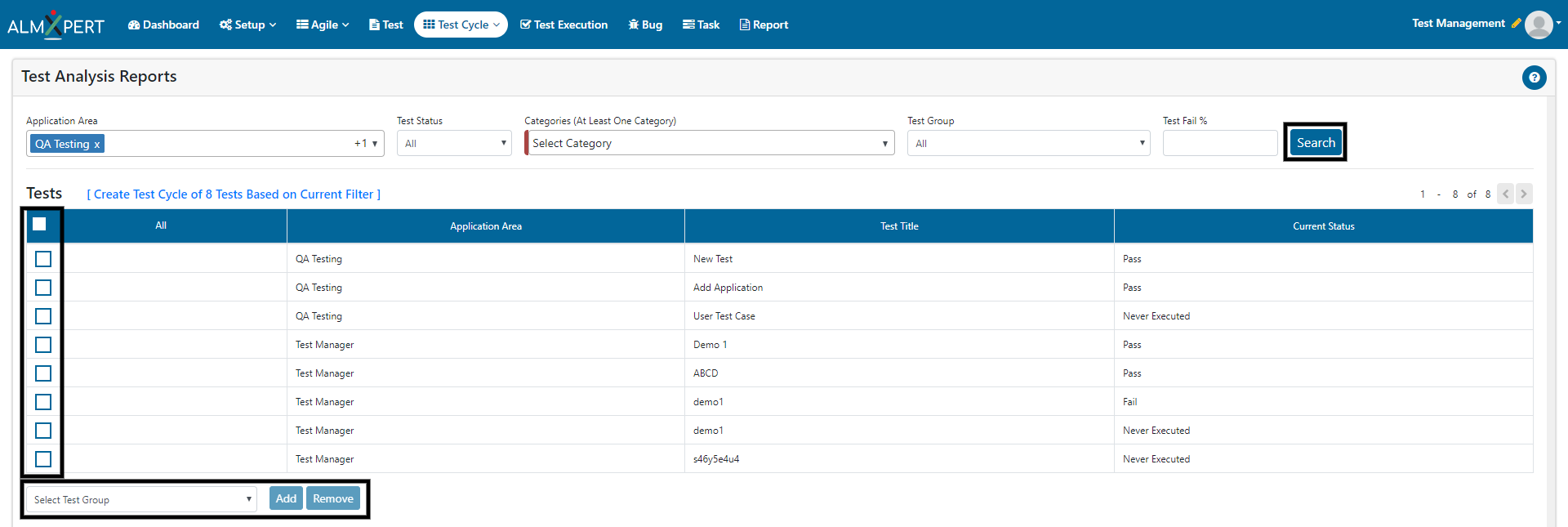Test Analysis
User can create test cycles using filters such as Application Area, Test Status, Categories, Test group and Test Fail %.
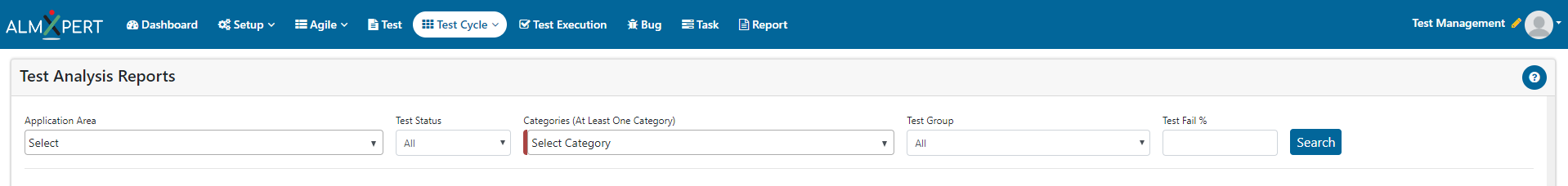
After clicking on ‘Search’ button, all the test cases covered in above filters are shown.
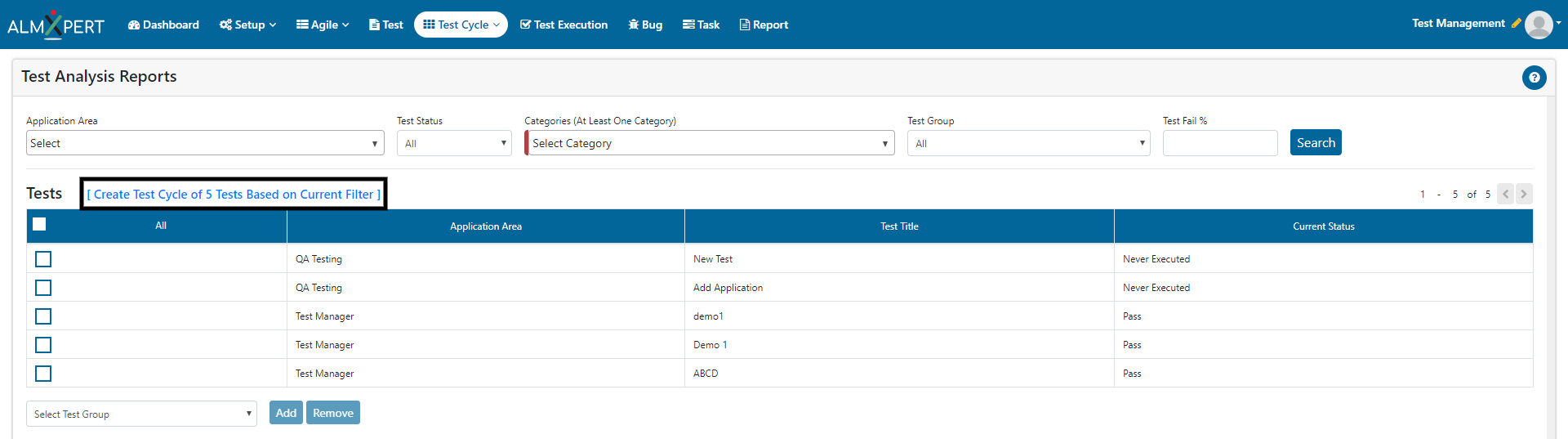
Give name to the Test Cycle and click on ‘Save’ button.
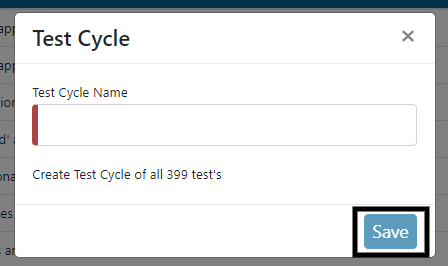
Saved Test Cycle then can be assigned to Tester from ‘Assign Test Cycle’ option.
Select Test Cycle from dropdown. Select the checkbox of tester whom you want to assign the Test Cycle and click on Submit button.
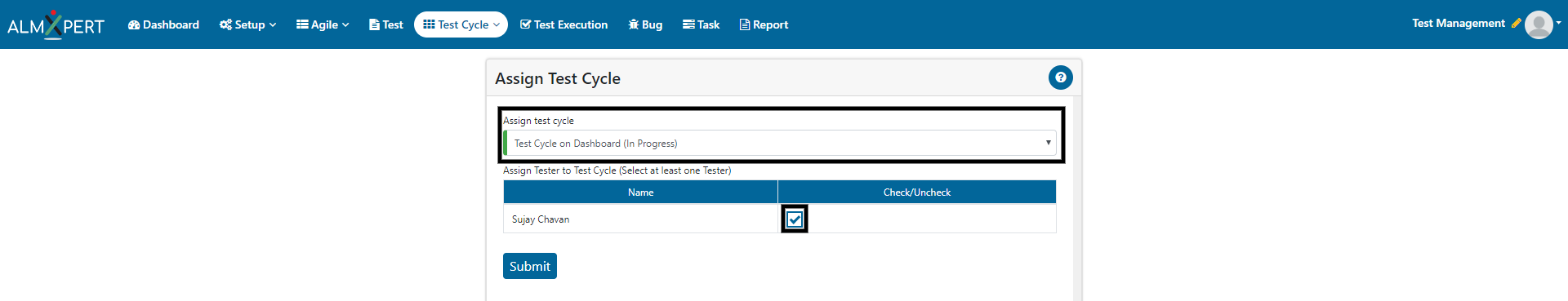
User can add / remove Test Title to / from a particular Test Group from here.
1. Select filters of choice and click on Search button.
2. Select checkboxes of Test Title which user wants to add to the Test Group. Select Test Group from dropdown box.
3. Click on Add button to add selected Test Titles in selected Test Group. User can click on Remove button to remove these Test Cases.