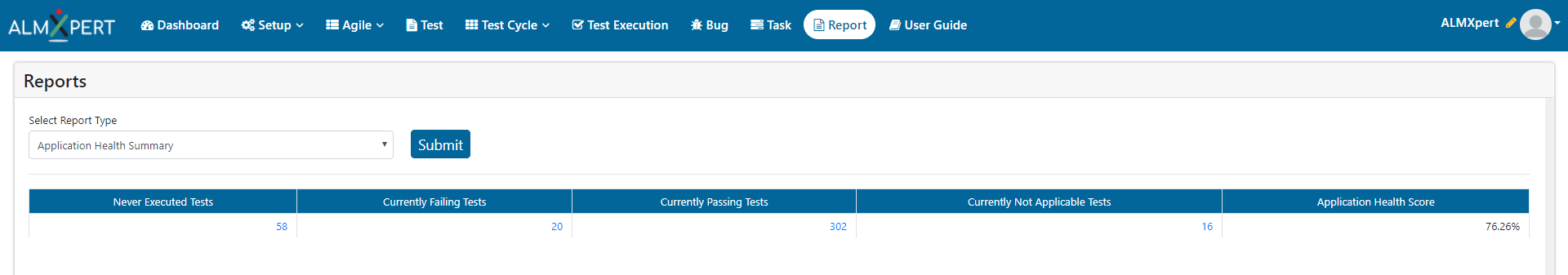Application Health Summary Reports
Application Health Summary Report gives count of Never Executed Tests, Currently Failing Tests, Currently Passing Tests, Currently Not Applicable Tests and Application Health Score.
Look for indicators: analyze, decide and improve processes:
| Indicator | Conclusion / Deciding Factor | Action | Process Improvement |
|---|---|---|---|
|
Application Health Score is very low (below decided threshold). |
Number of passing test cases is less than total of Never Executed + Failing + Not Applicable Test Cases. |
Increase count of Currently Passing Test Cases. |
1. Test Cases should be updated on timely basis. 2. If Test Cases are failing, bug should be filed and should be fixed. 3. Minimize test cases of category Never Executed and Not Applicable. |
|
Count of Currently Failing Tests is high. |
Current build is not stable. |
Cannot deploy this build. |
1. We should have proper check on build server to get good quality build. 2. We should have enough unit, integration and UI tests run on build server before deploying build for manual testing. |
|
Count of Currently Not Applicable Tests is high. |
This count should be zero/minimum. |
Check why the Test Case is Not Applicable with the person who wrote it or who tried to execute it. |
1. Update test cases as and when required. 2. If the test case is obsolete remove/disable it. |
|
Count of Never Executed Tests is high. |
This count should be zero/minimum. |
Need to execute these cases on priority. |
1. After creating the test case, it should be included in next relevant regression. 2. If the test case is not relevant, it should be updated/removed immediately. |
Users can also refer to these detailed reports for more details :
1. Never Executed Tests :
Users can see list of all test cases which are written but never executed in any of the Test Cycles. Users can see details like name of Application Area and title of test case.
Use => More number of Never Executed Tests for an Application Area indicates high chances of that Application Area being unhealthy. These Never Executed Tests can help you find bugs when executed. It’s risky to keep this number high as there can be unknown bugs/risk.
2. Currently Failing Tests :
Users can see list of all test cases which have failed in their recent/last execution. This report shows details like name of Application Area, Title of test case, Executed On and Tested By.
Use => Check whether all these failed test cases have bugs files against them. More failed test cases for an Application Area, more unstable that Application Area is.
3. Currently Passing Tests :
This sub report shows list of all test cases which are passed in their recent/last execution. This report shows details like Application Area, Test Case Title, Executed On and Tested By.
4. Currently Not Applicable Tests :
This sub report shows list of all test cases which are marked as Not Applicable in their recent/last execution. . This report shows details like Application Area, Test Case Title and Executed On.
Use => If count of Currently Not Applicable Tests is high for a particular Application Area, the functionality has changed and the test cases are not yet updated as per new functionality.