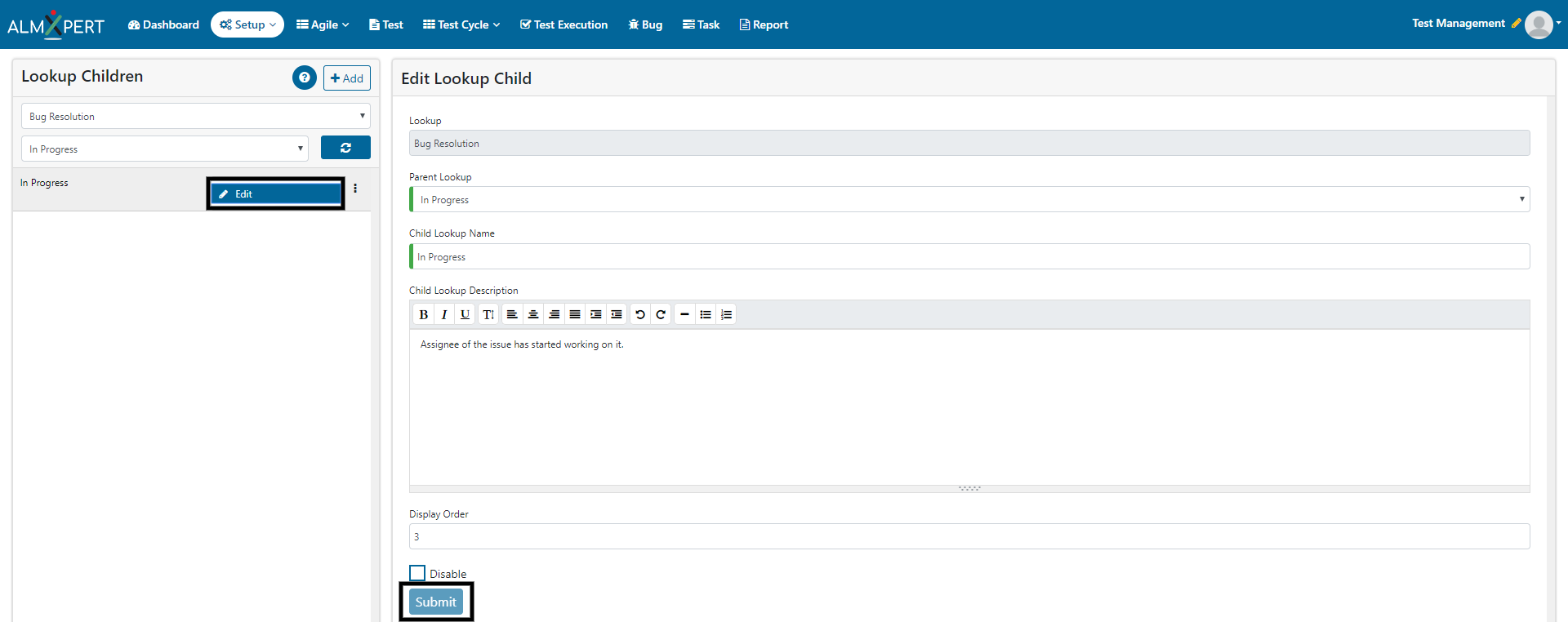Lookup Child Management
User can create Lookup Child for few lookups which are available in dropdown box. Please click on Help icon for quick help/FAQs.
We can add categories to this lookup by clicking on “+ Add” button.
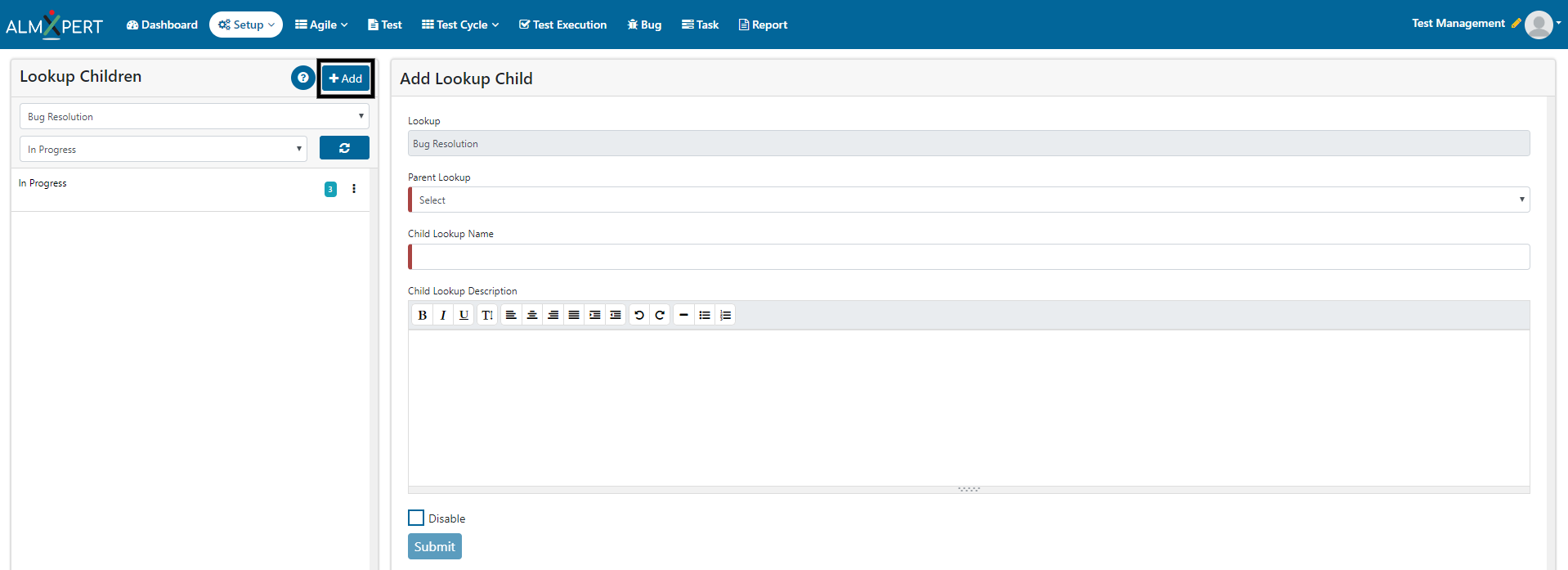
1. Select parent lookup which needs to be updated.
2. Click on ellipses icon and then select “Edit” option to edit category.
3. Make necessary changes and click on Submit button.
4. User can change display order of lookup child category by making changes in Display Order field.