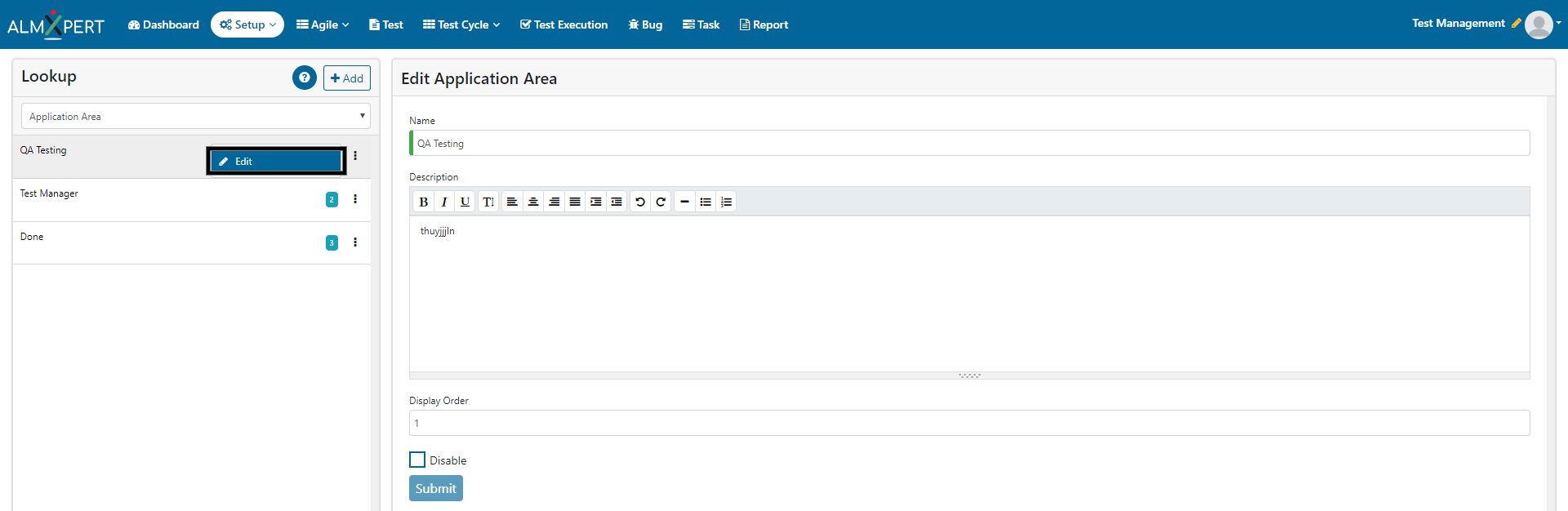Lookup Management (User Options )
Lookup is the most important section of ALMXpert. Please click on Help icon for quick help/FAQs.
User can configure below settings using Lookup:
- 1. Application Area
- 2. Test Category
- 3. Test Group
- 4. Bug Type
- 5. Bug Priority
- 6. Bug Status
- 7. Bug Severity
- 8. Environment
- 9. Browser
- 10. Device
- 11. Root Cause
- 12. Sprint Team
- 13. User Story Status
- 14. User Story Checklist
- 15. User Story Task Checklist
- 16. User Story Task Status
- 17. Feature Status
- 18. Feature Checklist
- 19. Sprint Checklist
- 20. Release Checklist
- 21. Kanban Task Priority
Workflow and checklist are the most important features of this tool. Both these features can be managed from Lookup.
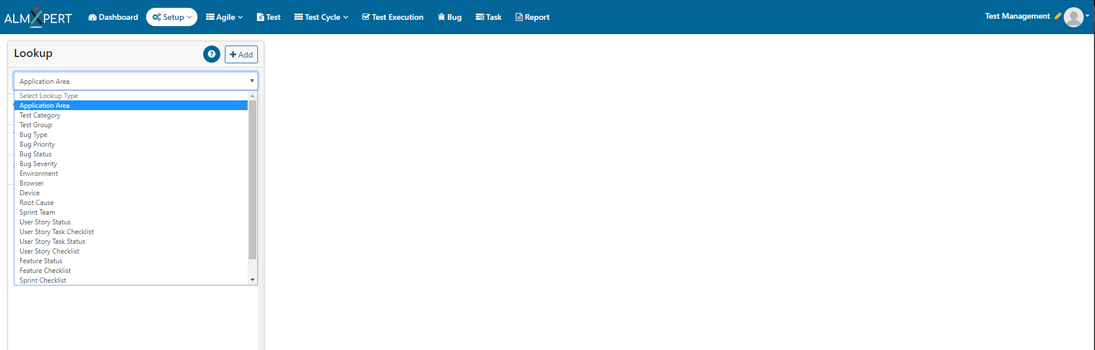
We can add categories to this lookup by clicking on “+Add” button.
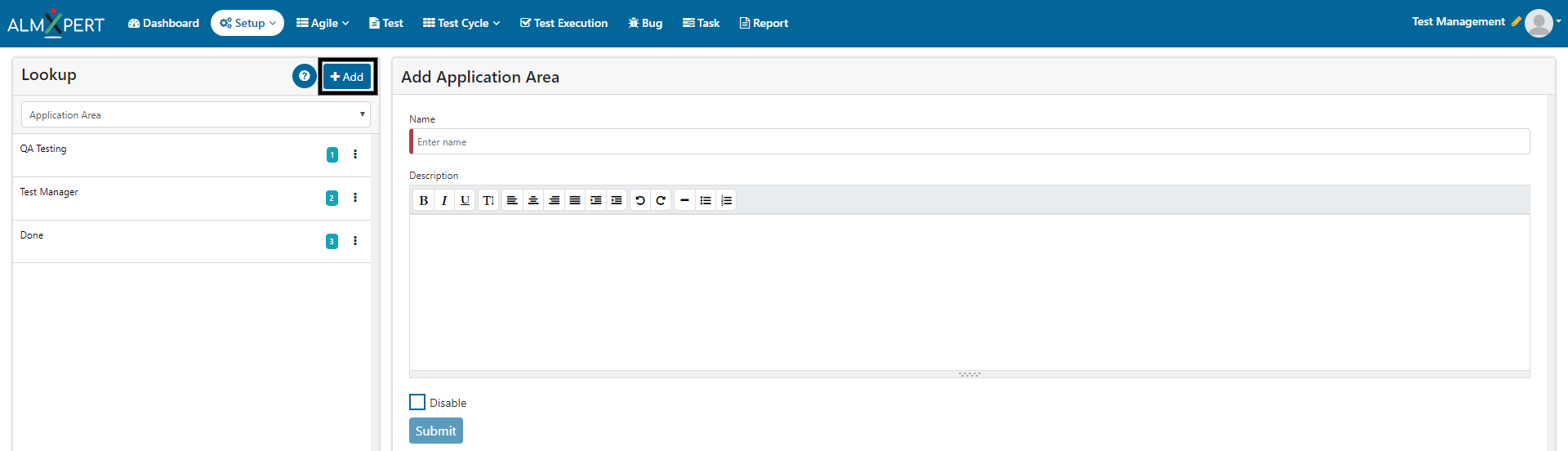
1. Select lookup which is need to be updated.
2. Click on ellipses icon and then select “Edit” option to edit category.
3. Make necessary changes and click on Submit button.
4. User can change display order of lookup category by making changes in Display Order field.