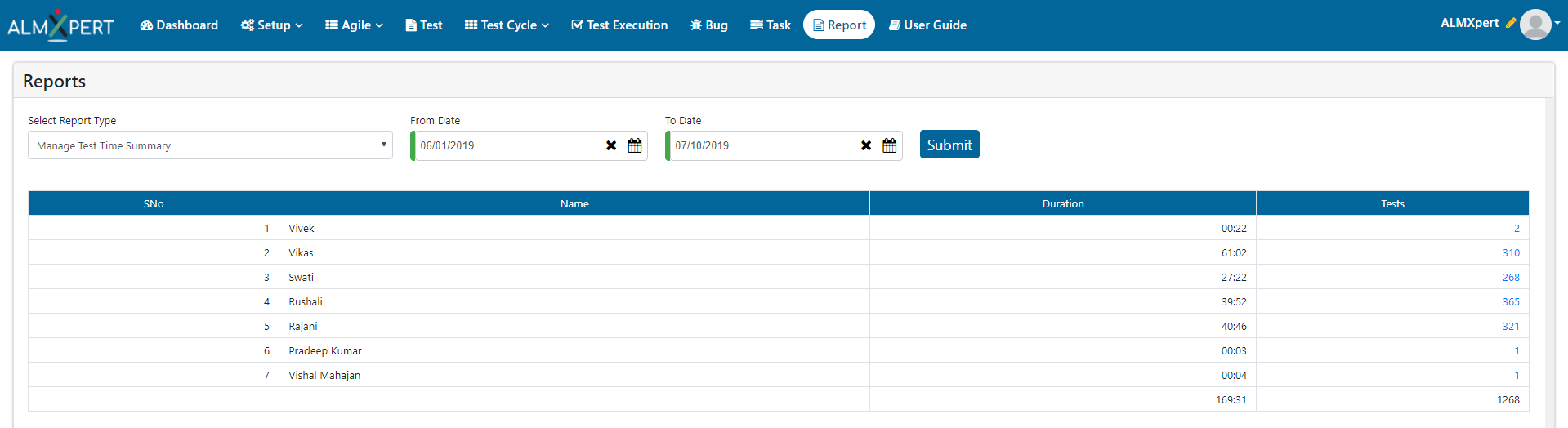Manage Test Time Summary Report
Manage Test Time Summary Report shows count of total number of test cases added and updated by all users along with amount of time they took for this.
Look for indicators : analyze, decide and improve processes :
| Indicator | Conclusion / Deciding Factor | Action | Process Improvement |
|---|---|---|---|
|
If an individual is taking more time to add/update test cases as compared to others. |
That individual is working on more complex or lengthy scenarios and writing Test Cases for them. |
If test cases are lengthy and having more steps which is causing more execution time, we should divide these test cases in smaller test cases. |
Test cases should not have more than a certain number of steps. If the scenario is complex, we should write multiple test cases which will improve performance. |
Users can also refer to these detailed reports for more details :
1. Manage Test Time Detail :
Manage Test Time Detail report gives time taken by an individual to add/update test cases along with date.
Uses => If a particular test case is taking more time to Add or Update, it means the test case is not written very efficiently. We can check whether we can reduce number of steps and make the test case better.